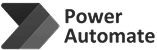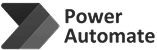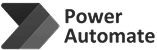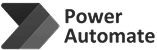Smarter Workflows

Faster Approvals

Better Decisions

Streamline your processes, automate tasks, and get the right information at the right time—whether your team is online or offline.
Why Choose Us

Built for fast-moving teams.
Join hundreds of teams already streamlining approvals, onboarding, and intake processes with NestForm.

Features
NestForm Core Features
Designed for speed, built for clarity. Everything you need to build, automate, and collaborate on powerful forms.
Drag & Drop Form Builder
Build forms your way with our intuitive drag-and-drop editor. No coding needed—just select from a library of fields like text boxes, multiple choice, ratings, media uploads, and more.
Key Features
- Add and rearrange fields in seconds.
- Choose from pre-designed templates or start from scratch.
- Customize colors, fonts, and branding.
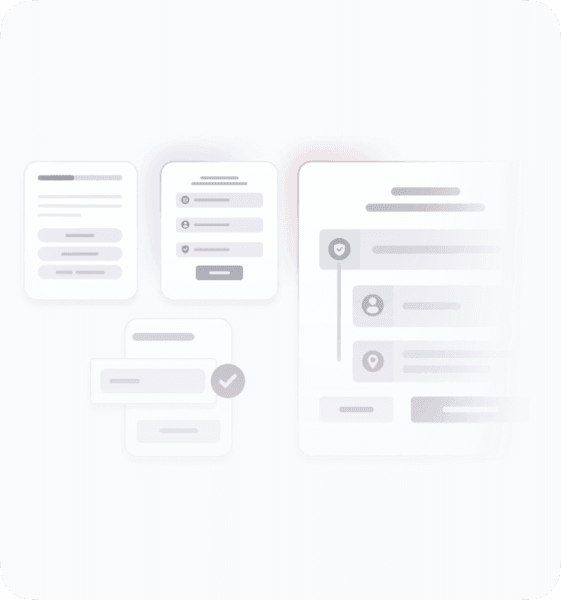
Custom Workflows
Design smart, multi-step flows that mirror your real processes. Automatically route submissions for review, approval, or follow-up actions.
Features
- Assign sequential or parallel approval steps.
- Trigger notifications based on conditions.
- Integrate directly with email, Teams, and Microsoft apps.
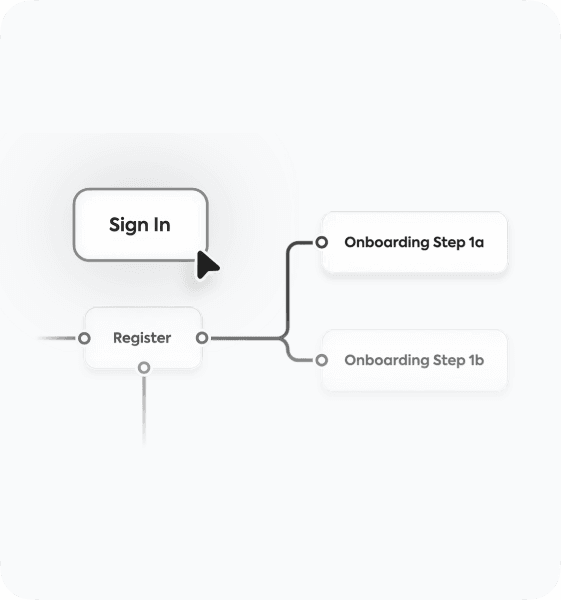
Built-in E-signatures
Monitor incoming form submissions instantly. Use filters to segment data, export reports in multiple formats, and share results with your team for faster decision-making.
Features
- Advanced Filtering & Search
- Customizable Data Views
- Automated Insights & Trends
- Real-Time Collaboration
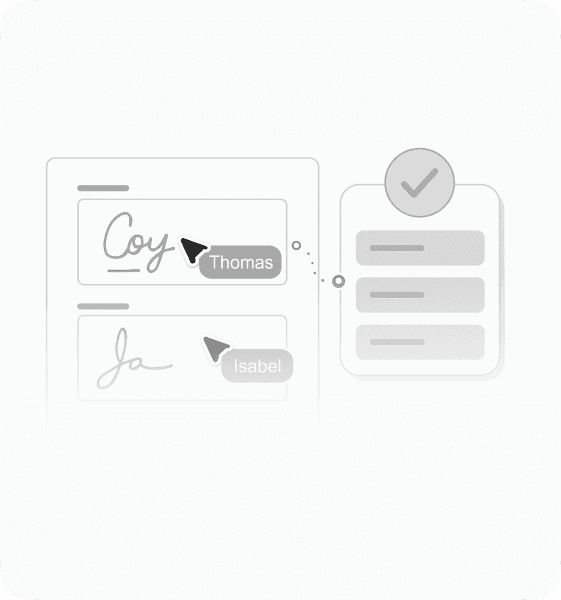
File & Document Uploads
Let respondents upload supporting documents, images, or PDFs directly into the form. Perfect for inspections, HR onboarding, and project approvals.
Features
- Accept multiple file types and sizes.
- Store and organize uploads in one place.
- Integrates with SharePoint for central access.
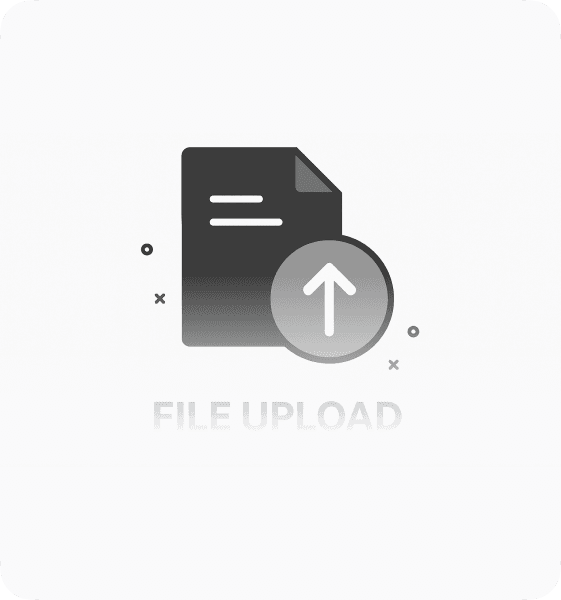
Microsoft & SharePoint Integration
Connect your forms to the Microsoft ecosystem for seamless data flow and reporting.
Features
- Push data into SharePoint lists or Excel sheets.
- Automate workflows using Power Automate.
- Share updates in Teams channels instantly
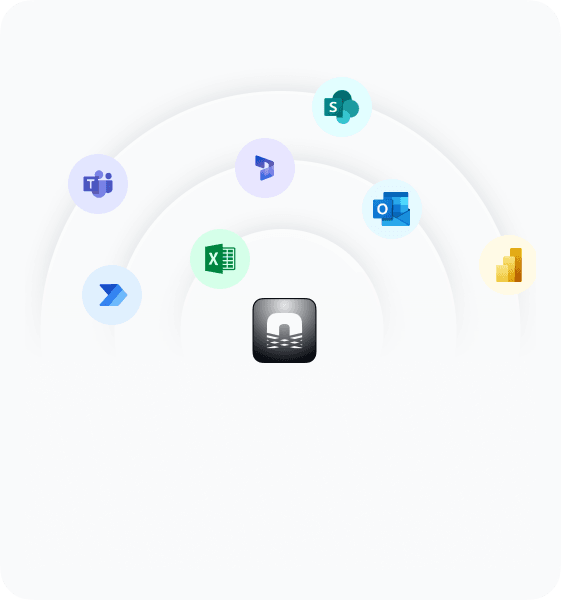
Roles & Collaboration
Build forms with your team and assign clear responsibilities.
Features
- Roles: Creator, Reviewer, Approver.
- Control permissions for editing, viewing, or approving.
- Real-time collaboration and comment threads.

Reusable Form Components
Show or hide questions based on previous answers, creating a personalized, streamlined form experience that improves completion rates.
Features
- Create templates for recurring processes.
- Share saved components with your team.
- Ensure brand and workflow consistency.
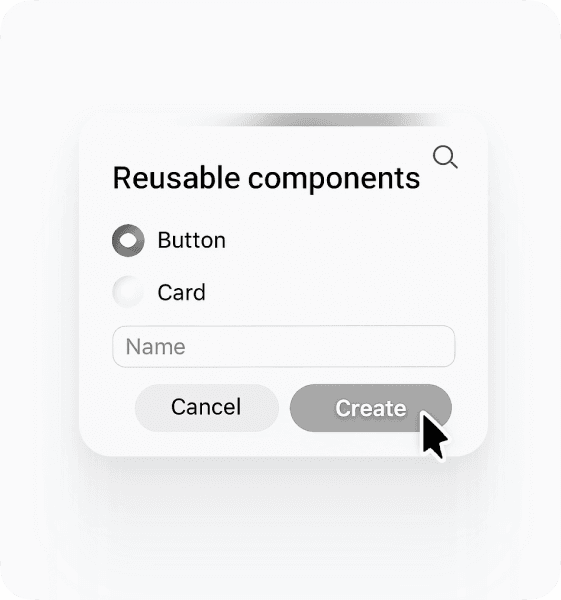
Dynamic Logic & Conditions
Keep your forms short and relevant with conditional logic.
Features
- Show or hide fields based on prior responses.
- Guide users through personalized paths.
- Reduce completion time and increase accuracy
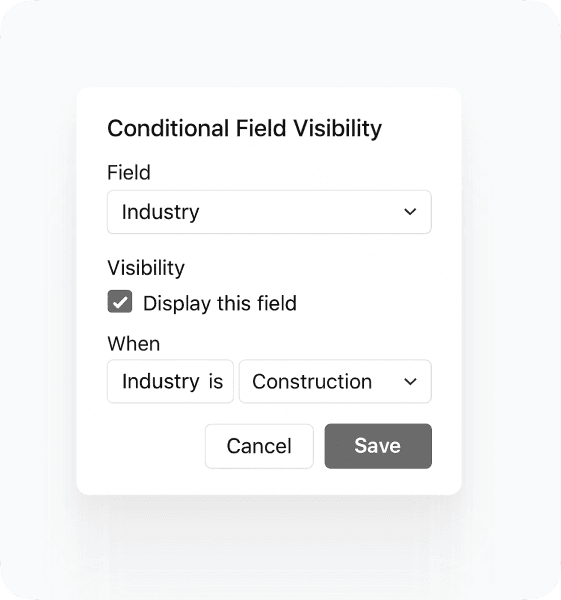
Ready to simplify your workflows?
Start building smarter forms in minutes — no IT help required.
Our Trusted Partners
Seamlessly integrate NestForm with your partners' tools.
Supercharge your forms by integrating with your favorite apps—from CRMs to internal tools—no code needed.